Home / Blog / Fundamentals / How to Structure URLs for SEO? 11 Best Practices to Nail It
How to Structure URLs for SEO? 11 Best Practices to Nail It

Dec 14, 2023
Share to
Think of a URL as a digital street address – not just any address, but one that points directly to the treasure trove of information you’ve got on your website. It’s more than a string of letters and symbols; it’s the beacon that guides users and search engines alike to your online doorstep.
Now, the real question is, how do you make this digital address as clear and inviting as possible? That’s where the art of URL structuring for SEO comes into play. A well-structured URL doesn’t just do the heavy lifting of leading folks to your site; it also whispers hints about what they can expect to find there.
In this guide, we’re not just scratching the surface; we’re diving deep into the world of URLs. We’ve lined up 11 top-notch strategies to help you craft URLs that are not only SEO-friendly but are also clear, concise, and user-friendly. By the end of this post, you’ll be equipped with the know-how to turn your URLs into powerful tools for better organic search visibility and an enhanced user experience. So, let’s get started and learn how to structure your URLs for SEO greatness!
What do we mean by “SEO URL Structure?”
The term makes me cringe a little because every URL should just make sense. Regardless, when we speak about “SEO URL structure” we’re referring to the way a website’s URLs are formatted and organized to enhance search engine optimization (SEO) and user experience. It’s about creating web addresses that are easy for both search engines and users to understand and navigate. Before we delve into the guide, it’s probably a good idea to understand how a URL is made up.
The Anatomy of a URL
A URL comprises several parts: protocol, subdomain, root domain, TLD, slug, and article/page permalink.
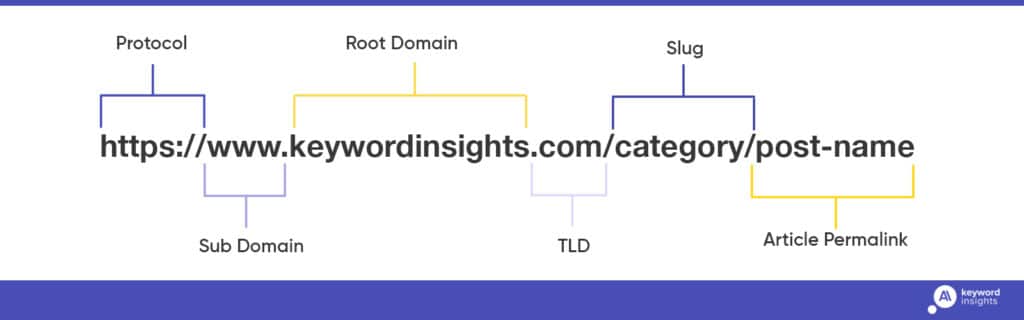
In the above example, you can see “https://” acts as a protocol, “www.” as subdomain, “designpowers” as the root domain, “.com” as the TLD, “category” as the slug, and “post nale” as article permalink.
Does URL Structure Affect SEO?
URL structure is a pivotal component in the realm of Search Engine Optimization (SEO). Here’s a breakdown of how a well-crafted URL structure can bolster your SEO efforts:
- Enhanced Crawlability: Search engines use bots to explore and index websites. A logical and straightforward URL structure, like
www.example.com/category/product, aids these bots in navigating your site efficiently, ensuring comprehensive indexing of your content. - User Experience Boost: URLs that are short, clear, and descriptive enhance user experience. For instance, a URL like
www.booksstore.com/fiction/mysteryinstantly gives users an idea about the page content, as opposed to a crypticwww.bookstore.com/12345. This clarity can lead to higher click-through rates (CTR), a positive indicator for search engines. - Keyword Optimization: Embedding relevant keywords in URLs can signal the content of your page to search engines. A URL such as
www.techgear.com/smartphones/androidis more effective thanwww.techgear.com/4321. However, it’s crucial to avoid overstuffing your URL with keywords, as this can backfire. - Duplicate Content Avoidance: A well-planned URL structure helps in steering clear of duplicate content issues. It ensures each piece of content has its unique URL, thereby eliminating confusion for search engines and improving SEO performance.
- Facilitates Content Sharing: Simple, intuitive URLs are more likely to be shared. URLs that read like
www.recipeworld.com/recipes/chocolate-cakeare not only SEO-friendly but also share-friendly. These shared links function as natural backlinks, essential for SEO. - Analytics and Performance Tracking: Structured URLs simplify tracking the performance of specific pages or categories within analytics tools, providing valuable insights for further SEO optimization.
- Mobile User-Friendly: In today’s mobile-dominated world, having URLs that are easy to type and remember, like
www.fashionhub.com/men/shirts, is particularly beneficial, catering to an increasingly mobile user base.
In conclusion, while URL structure is just one piece of the SEO puzzle, its impact is far-reaching. It not only aids in making your site more navigable for search engines but also improves user experience, which in turn contributes positively to your site’s overall SEO health. Therefore, investing time and thought into your site’s URL structure is not just beneficial; it’s essential for modern digital success.
Examples of URL Structure in SEO
When optimizing page URLs for search engines, it’s important to have a clear and logical structure.
Here are a few examples of SEO-friendly URL structures for common pages on a website:
- Homepage – www.website.com
- About Us – www.website.com/about-us
- Contact – www.website.com/contact
- Blog – www.website.com/blog
- Category – www.website.com/category/news
- Tag – www.website.com/tag/seo
- Author – www.website.com/author/john-smith
- Post – www.website.com/top-10-seo-tips-for-beginners
- Location – www.website.com/location/chicago
- Product – www.website.com/product/blue-tshirt
- Page – www.website.com/page/2
- Guide – www.website.com/beginners-seo-guide
- Resources – www.website.com/marketing-resources
As you can see, effective URL structures use short, descriptive paths, keywords, hyphens between words, and common patterns.
How Many Levels deep should my URL structure be?
When structuring URLs for SEO, one question arises: how many levels or directories to include? What is the optimal URL length?
General SEO best practices recommend keeping URLs as short and simple as possible. Ideal URLs contain between 3-4 levels maximum.
For example:
- 3 Levels – www.website.com/services/on-page-seo
- 4 Levels – www.website.com/product/laptops/dell/xps15
Going beyond 4 levels runs the risk of creating convoluted paths that may be difficult for search engines to crawl efficiently.
11 Best Practices for Creating Great URL Structures for SEO
1. Organize Your Website’s Content Clearly in Your URLs
Think of your website’s URL as a roadmap for both your users and search engines. It should be easy to follow and understand. To do this, organize your content like a well-structured filing system. Start with broad categories and then narrow down to specific topics.
For instance, consider this URL: www.example.com/books/fiction/mystery/thriller. This URL clearly shows that ‘thriller’ is a type of ‘mystery’ book, which is under ‘fiction’, and all of these are in the ‘books’ category.
Make sure your URLs use relevant words that describe the content and are short enough to remember easily.
2. Use HTTPS Protocol
If you want to improve the chances of your website ranking higher in Google search results, using HTTPS protocol is a must. This is because Google itself has explicitly stated that HTTPS pages get a ranking boost over HTTP counterparts.
So, if you haven’t already, you should first install an SSL certificate on your website and convert all web pages to HTTPS through redirects.
Plus, when you implement the HTTPS protocol, it ensures that the information exchanged between your site and its visitors remains private and secure.
So, it’s a win-win for security and SEO.
3. Select the Correct Top-Level Domain (TLD) or Country Code TLD (ccTLD) for Your Website
Understanding the difference between a Top-Level Domain (TLD) and a Country Code Top-Level Domain (ccTLD) is crucial for your website’s identity and search engine ranking. A TLD is the part after the last dot in a domain name, like .com, .org, or .edu. These are generally used for specific types of organizations or to target a global audience. On the other hand, a ccTLD is a country-specific domain like .uk for the United Kingdom, .fr for France, or .jp for Japan, and it’s great for targeting local audiences.
For example:
- .org: Commonly used by non-profits.
- .edu: Reserved for educational institutions.
- .gov: Exclusive to government agencies.
- .com: Versatile and globally recognized, suitable for a variety of websites.
- .co.uk (ccTLD): Ideal for businesses targeting the UK market, signalling a local presence which can be more favourable in local UK search results.
It’s important to choose the right type of domain. If your website targets a specific country, using a ccTLD can improve your visibility in local searches and indicate to users and search engines where your business or organization is based.
4. Simplify Your URLs for Clarity and Efficiency
When it comes to creating effective URLs for your website, shorter and simpler is better. A concise URL is easier for users to read, remember, and share. It also helps search engines understand your page content more clearly.
Consider these two examples:
- Less Effective URL: www.example.com/articles/2023/12/14/how-to-improve-your-website’s-search-engine-optimization-tips-and-tricks
- More Effective URL: www.example.com/seo-improvement-tips
In the more effective URL, unnecessary details are removed, leaving a straightforward, easy-to-understand address. It directly tells users and search engines what the page is about without any extra fluff. This kind of URL structure enhances user experience and can positively impact your site’s SEO performance.
5. Include Your Primary Target Keyword
For effective SEO, it’s essential to include your primary target keyword in your website’s URL. This helps search engines understand what your page is about and can improve your rankings for that specific keyword. Moreover, it makes your URL more relevant and descriptive for users.
Here’s an example to illustrate this:
- Without Keyword: www.example.com/articles/12345
- With Keyword: www.example.com/gourmet-coffee-beans
In the second URL, “gourmet-coffee-beans” is the target keyword. This URL indicates the page’s focus, both to search engines and potential visitors. By directly incorporating the main keyword, the URL becomes more efficient at conveying content relevance, which is a key factor in both user experience and search engine optimization.
6. Use Hyphens and avoid underscores in URLs:
In URL structuring, hyphens are essential for creating clear and readable addresses. They help both users and search engines easily decipher the different components of your URL. Unlike underscores, which can be misinterpreted or overlooked, hyphens are distinctly separate words, enhancing the URL’s readability and SEO friendliness.
Here’s an example to illustrate the difference:
- Less Clear URL: www.example.com/gourmet_coffee_beans_special_offer
- Clear and Optimized URL: www.example.com/gourmet-coffee-beans-special-offer
In the optimized URL, hyphens are used to separate each word, making the URL straightforward to understand at a glance.
Google actually recommends using hyphens over underscores in URLs for better clarity and search engine recognition.
7. Minimize Stop Words in URLs
Stop words like “the,” “and,” “to,” “or,” and “it” are often unnecessary in URLs and can be omitted unless they add clarity or meaning. When reviewing your URLs, consider whether each word, including stop words, makes the URL more understandable.
For example, compare these URLs:
- Original: www.example.com/the-best-ways-to-choose-a-coffee-maker
- Optimized: www.example.com/best-ways-choose-coffee-maker
In the optimized version, the stop words “the” and “a” are removed. This makes the URL more concise while retaining its clarity and meaning. The goal is to keep URLs straightforward and focused on the key topic.
8. Steer Clear of Numbers and Dates in URLs
Incorporating numbers or dates in URLs can quickly date your content or create inaccuracies if updates are made. For instance, a URL like “www.example.com/10-seo-tactics-2023” may seem outdated next year or misleading if more tactics are added.
Here are more suitable examples:
- Time-Sensitive URL: www.example.com/best-laptops-2023
- Timeless URL: www.example.com/best-laptops
And:
- Number-Dependent URL: www.example.com/top-5-budget-smartphones
- More General URL: www.example.com/best-budget-smartphones
By avoiding specific numbers and dates, URLs remain relevant and accurate over time, reducing the need for updates and redirects. This strategy helps maintain a consistent and efficient URL structure for your website.
9. Use Lowercase Letters Only
Maintaining consistent capitalization in your URLs is key to preventing the creation of duplicate pages. Since search engines treat URLs with different capitalizations as separate entities, inconsistent use of uppercase and lowercase letters can lead to duplicate content issues. For example, “Website.com/New-Services” and “website.com/new-services” are seen as two different URLs by search engines.
To avoid such problems, it’s recommended to standardize all URLs to lowercase. This practice not only ensures consistency but also simplifies management and reduces the risk of error.
10. Thoughtful Management of Dynamic Parameters in URLs
Dynamic parameters are common in large e-commerce websites, especially for faceted navigation, enabling users to filter and sort products. However, these parameters can create duplicate URLs, potentially affecting SEO. While it’s not always feasible to completely avoid dynamic parameters, it’s important to manage them effectively:
- Canonical Tags: Use canonical tags to indicate the preferred URL version to search engines, helping to prevent duplicate content issues.
- URL Rewriting: Where possible, transform dynamic URLs into cleaner, static URLs. For instance, a URL like “www.website.com/products?category=shoes” could be rewritten as “www.website.com/shoes”.
- Control Search Engine Indexing: Utilize robots.txt files or meta tags to manage how search engines crawl and index URLs with dynamic parameters. This approach helps to prevent them from indexing URLs that could lead to duplicate content.
- Use Search Console for Parameter Handling: Tools like Google Search Console allow you to instruct search engines on how to handle URL parameters, reducing the risk of indexing duplicate content.
- Balance Functionality and SEO: While dynamic parameters are essential for user navigation and site functionality, it’s important to ensure they do not compromise your website’s SEO effectiveness or user experience.
In situations where dynamic parameters are necessary, applying these management practices can help balance functional requirements with optimal SEO practices. The goal is to use dynamic parameters judiciously and manage them in a way that supports both site functionality and search engine optimization.
11. Avoid Using UTM Parameters in Permanent URLs
UTM (Urchin Tracking Module) parameters are tags added to a URL to track the effectiveness of online marketing campaigns across traffic sources and publishing media. They are typically used in digital marketing to monitor how visitors interact with a website, providing insights into the performance of various marketing efforts.
However, UTM parameters should not be included in permanent URLs for several reasons:
- Clutter and Complexity: UTM parameters can make URLs lengthy and complicated. This not only affects the aesthetics and user-friendliness of the URL but can also make it more challenging for users to share or remember the URL.
- SEO Impact: While UTM parameters are useful for tracking, they can create issues for search engine optimization. Search engines might crawl and index multiple versions of the same page if different UTM parameters are used, leading to duplicate content issues. This can dilute the page’s authority and negatively impact its ranking.
- Data Misinterpretation: Using UTM parameters in permanent URLs can lead to inaccurate data collection. Since these parameters are meant for tracking specific campaigns, their presence in regular URLs can skew analytics and result in misleading data about website traffic and user behaviour.
Instead of embedding UTM parameters in permanent URLs, it’s advisable to use them only in temporary campaign-specific links, such as those used in email marketing, social media posts, or digital advertisements. This way, you can gain valuable insights from your marketing campaigns without compromising your website’s URL structure and SEO performance.
A word of warning if you’re changing your URLs…
When restructuring or updating your website’s URLs, it’s crucial to implement 301 redirects. These redirects are essential for maintaining SEO value and ensuring a smooth transition for both users and search engines.
A 301 redirect is a permanent redirect from one URL to another. It effectively passes most of the SEO value, including link equity (often referred to as ‘link juice’), from the old URL to the new one. This is particularly important in preserving your site’s authority and rankings, especially if other sites have linked to your old URLs.
By using 301 redirects, you inform search engines and visitors that a page has permanently moved to a new location. This approach helps in avoiding broken links and the resulting negative user experiences. Additionally, it ensures that the search engines update their index to reflect the new URL, redirecting traffic to the correct page.
Crucially, with proper 301 redirects, you can maintain the value of existing backlinks and minimize the risk of losing search rankings due to URL changes. This step is vital for any site undergoing URL restructure, ensuring that the SEO efforts invested in the old URLs are not lost.
Create SEO-Friendly URLs the Right Way!
Optimizing URLs is a seemingly minor aspect of SEO, yet it can significantly influence both your site’s search engine ranking and the user experience. Devoting time to develop a well-planned, SEO-optimized URL structure is a strategic investment in your site’s long-term SEO success.
Adhering to these best practices is key to crafting SEO-friendly URLs, which enhances the crawlability of your pages. This not only boosts your rankings but also improves overall visibility in search engine results.
FAQs
What is an SEO-friendly URL?
An SEO-friendly URL is a URL that is optimized to help improve search engine rankings and visibility.
How to make URLs SEO-friendly?
To optimize URLs for SEO, use descriptive keywords, short lengths, lowercase letters, hyphens instead of underscores, and a well-structured hierarchy. In addition, you should also remove unnecessary parameters, make URLs static instead of dynamic, and use 301 redirects when URLs change to maintain search visibility.
What is the best URL structure for SEO?
The best URL structure for SEO is generally short, lowercase, static URLs that contain descriptive keywords and follow a logical content hierarchy.
Start your trial today for only $1
Sign up today for a $1 trial and enjoy access to 6000 keyword clustering credits, 3 Keyword discovery searches, 1 Content Brief and Pro versions of SERP Similarity, SERP Explorer.
Subscribe to our newsletter
Subscribe to get our latest news, offers, insights, and any updates.

