Home / Blog / Inspiration / How to Write An Optimised Content Brief
How to Write An Optimised Content Brief

Jan 15, 2023
Share to
Writing great content requires great planning; especially if the content you’re producing will be written by someone else as important information and expectations need to be communicated effectively. To consistently achieve organic traffic graphs like the image below, we do this by first creating comprehensive and thorough content briefs.

It’s worth noting, we don’t just use content briefs when we’re contracting writing out. We use them even when we’re producing content internally to guarantee we’ve outlined a piece of content that’s comprehensive and better than our competitors before we start writing. It actually makes the content-writing process easier and faster too (a point I’ll make a few times in this post for fear of sounding like a broken record).
In this guide, we’ll cover everything we’ve perfected over a decade of experience in creating content briefs and using them to effectively turbocharge your content strategy.
What is a Content Brief?
A content brief is a document that gets sent to writers outlining the key information, goals, and objectives for the piece of content they will be writing. It helps content creators understand what is expected of them and how to produce content that meets the desired goals and objectives. A content brief usually includes details such as the target audience, tone and style of the content, main points to be covered, and any specific requirements or constraints. It may also include information about the format and length of the content, as well as any relevant branding or marketing considerations. Content briefs can be applied to produce all forms of content including blogs, white papers, eBooks, scripts, and web copy.
A majority of content marketers, 82.7% to be precise, utilize content briefs.
What is an SEO-Focused Content Brief?
Technically there should be no difference between an “SEO-focussed content brief” and a regular “content brief”; both should aim to help the writer produce helpful and comprehensive content. However, an “SEO-focused” content brief may distinguish itself by having more of a focus on optimizing the content for search engines by including additional information and guidance to help the writer optimize for specific keywords. A great “SEO content brief” should also provide direction on other “on-page SEO factors” such as the use of headings and subheadings (to align with specific keywords and phrases) as well as internal and external linking suggestions.
In short, the purpose of an SEO-focused content brief is to provide clear guidance and direction to content creators, helping them to produce effective and engaging content that is optimized for search engines and meets the needs of the audience and the goals of the project.
As a tool that helps digital marketers and SEOs with their content strategy, we’ll be using the term “content briefs” for the rest of this guide, but we’re really talking about “SEO Content Briefs”.
Tip
The term “content briefs” is a little misleading. A content brief shouldn’t just be used to “brief” other writers. Creating a brief for yourself is a valuable way to ensure you’ve thoroughly researched a topic and will likely make the writing process much easier too. Of course, you won’t include things like “tone of voice” and the branding in your own brief, but you should use the brief methodology listed in a few sections below to outline the skeleton of the piece you’ll be writing.
The Importance Of Content Briefs: Why Are Content Briefs Useful?
Having read the above, hopefully, the importance and usefulness of content briefs are apparent. To be clear though, content briefs are important as they:
- Provide clear direction and guidance to content creators around:
- Branding
- Tone of voice
- Headings and subheadings that align with keywords and phrases
- Internal and external links
- Word count estimations
- Help content creators understand what is expected of them and how to produce content that meets desired goals and objectives.
- Ensure content is produced efficiently and effectively.
- Ensure deadlines are met. A detailed content brief covers aspects such as the time for first drafts, edits, and publishing dates. This eases the tracking process and adherence to set deadlines.
- Save time, resources and money by avoiding the need for multiple revisions and edits. This is especially important if you’re trying to scale your content production and are struggling to churn high-quality content, consistently.
- Help to ensure content is produced consistently and meets specific requirements or constraints. This is especially important if your business works with multiple writers and needs to ensure a degree of homogeneity between their outputs.
- Help to boost the writer’s creativity. A well-developed content brief provides writers with direction and inspiration on the focus areas. These factors help spark creativity.
- Ensure key points aren’t missed and that the content produced is comprehensive. Writers may become too engrossed or distracted, and this can lead to some key points being missed. However, during the planning process, a content brief covers the target topics needed to attain the desired goals.
The Anatomy Of A Great Content Brief – What Information Should Be In A Content Brief?
An SEO content brief should include the following:
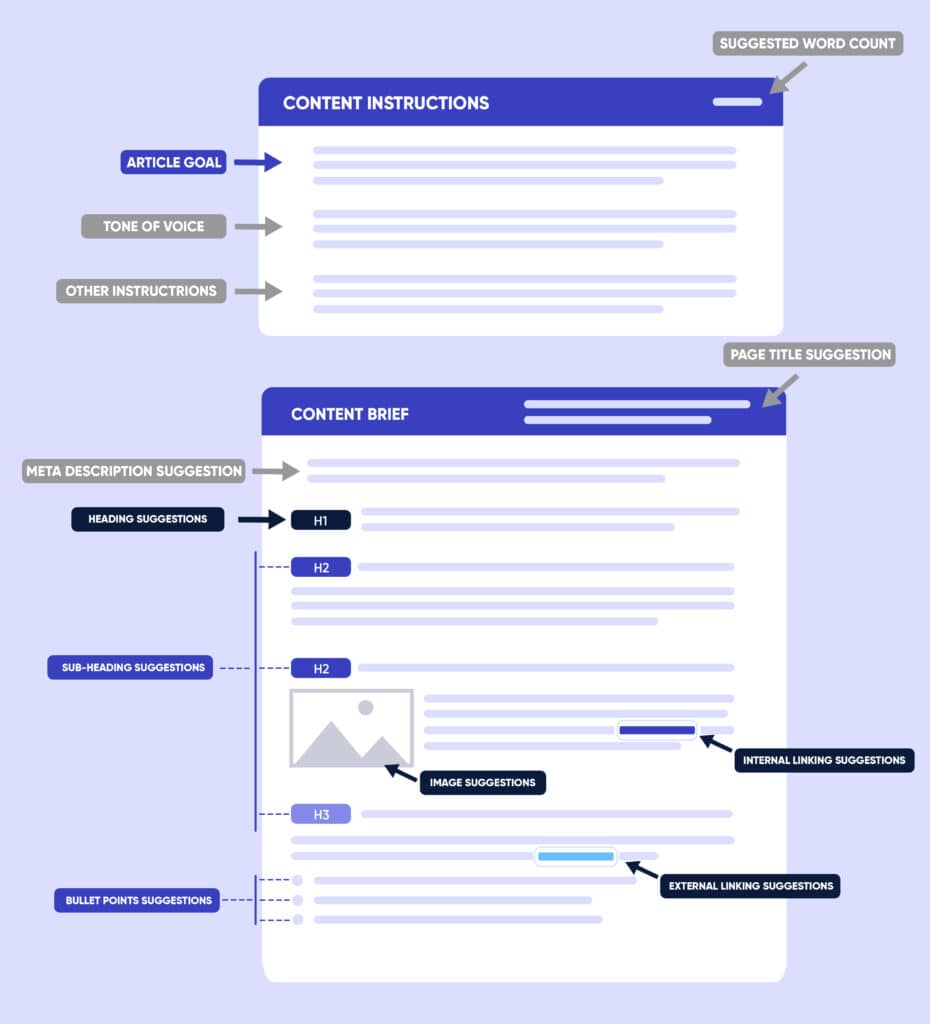
- Suggested word count (based on the average word count of ranking articles). Please note, your writers need to understand that the word count is purely there to give the writer an indication of how comprehensive the piece needs to be. Word counts are not a ranking factor and never will be. It’s literally to help them understand “hey look, this piece I want you to write on the Golden Ratio should be around 3,000 words so if you’ve done it in 400 words, we aren’t writing enough. Feel free to go over or under providing you aren’t waffling on and/or have covered the topic comprehensively”.
- The goal of the article. Give the writer as much information as to what you’d like the goal of the piece to be. Is it simply informational? Or would you like the reader to take some form of action (whether it be reading another article from this one or buying a product/service from the company in question)? Would you like them to mention the client business at all?
- The tone of voice. Is the article intended to be formal? Informal? Something else?
- Page title recommendation. Remember, a page title is a direct ranking factor so be sure to follow SEO best practices here:
- Keep it concise: Aim for around 60-ish characters, as this is typically the maximum length displayed in search results and we don’t want it to truncate.
- Include relevant keywords that accurately describe the content on your page. This will help search engines understand the topic of your page and increase the chances of it ranking for those keywords.
- Make it descriptive: Clearly and accurately describe the content of your page. Avoid using vague or misleading titles.
- Use proper capitalization: Use Title Case, rather than all caps or all lowercase, and avoid using special characters or punctuation.
- Meta description recommendation. Follow SEO best practice recommendations around writing a great meta description:
- Keep it concise: Aim for around 155 characters, as this is typically the maximum length displayed in search results.
- Include relevant keywords that accurately describe the content on your page. They aren’t a ranking factor, but they may bold on the search results and encourage click-throughs.
- Make it compelling: Use language that entices people to click on your page. Ask a question, provide a solution to a problem, or use strong verbs to convey a sense of action.
- Include a call to action: Encourage visitors to take a specific action, such as “Learn more”.
- Heading and subheading suggestions. Your heading suggestions help the writer know what specific topics and subtopics we should be covering and will come from your keyword research. See more on this a little later in this guide. Please note, your heading suggestions will also include marking up whether the heading is a <h1> or a <h2> or <h3> etc. This makes it easier for webmasters to upload content and keep the optimum structure in place.
- Internal linking recommendations with optimised anchor text. Internal links are links that point to other pages within the same website. They are important for SEO for a few reasons:
- Internal links help search engines understand the structure and hierarchy of your website. By linking to other pages on your site, you are effectively telling search engines which pages are most important and how they are related to each other. Internal links help search engines discover new pages on your website. If a page on your site is not linked to any other page, it may be more difficult for search engines to discover and crawl it.
- Internal links help distribute link equity throughout your website. Link equity is the value that is passed from one webpage to another through a link. By linking to other pages on your site, you are effectively passing some of the link equity from the linking page to the linked page. This can help improve the ranking of the linked page in search results.
- Internal links can help improve the user experience by making it easier for visitors to navigate your website and find related content.
- External linking recommendations. If you believe the writer should reference a statistic, quote someone or something, or use someone else’s research, let them know and ensure they also link to the original source. This will improve the legitimacy and credibility of the content.
- Multimedia recommendations. Could the piece of content be written benefit from a diagram, table or image at certain points within the text? Great briefs help content creators understand when certain multimedia enhancements would be beneficial.
How To Create A Content Brief (Manually)
Step 1 – Identify the primary keyword you’re targeting
The purpose of this article isn’t to explain how to do keyword research or put together a content calendar. There is already plenty out there on these subjects and we’ll soon be publishing our own guides here. With that in mind, we’ll assume you already have a topic in mind. We’ll use the example of a business that wants to write content for “keyword research” for the rest of this guide.
Assuming, therefore, a business wants to write content around “keyword research”. What is the primary keyword here? There actually could be many primary keywords. For example:
- What is Keyword research?
- How to do Keyword Research?
- How to do Keyword Research for Amazon?
- How to do Keyword Research for Youtube?
- Is Keyword Research important?
Plus many, many others:
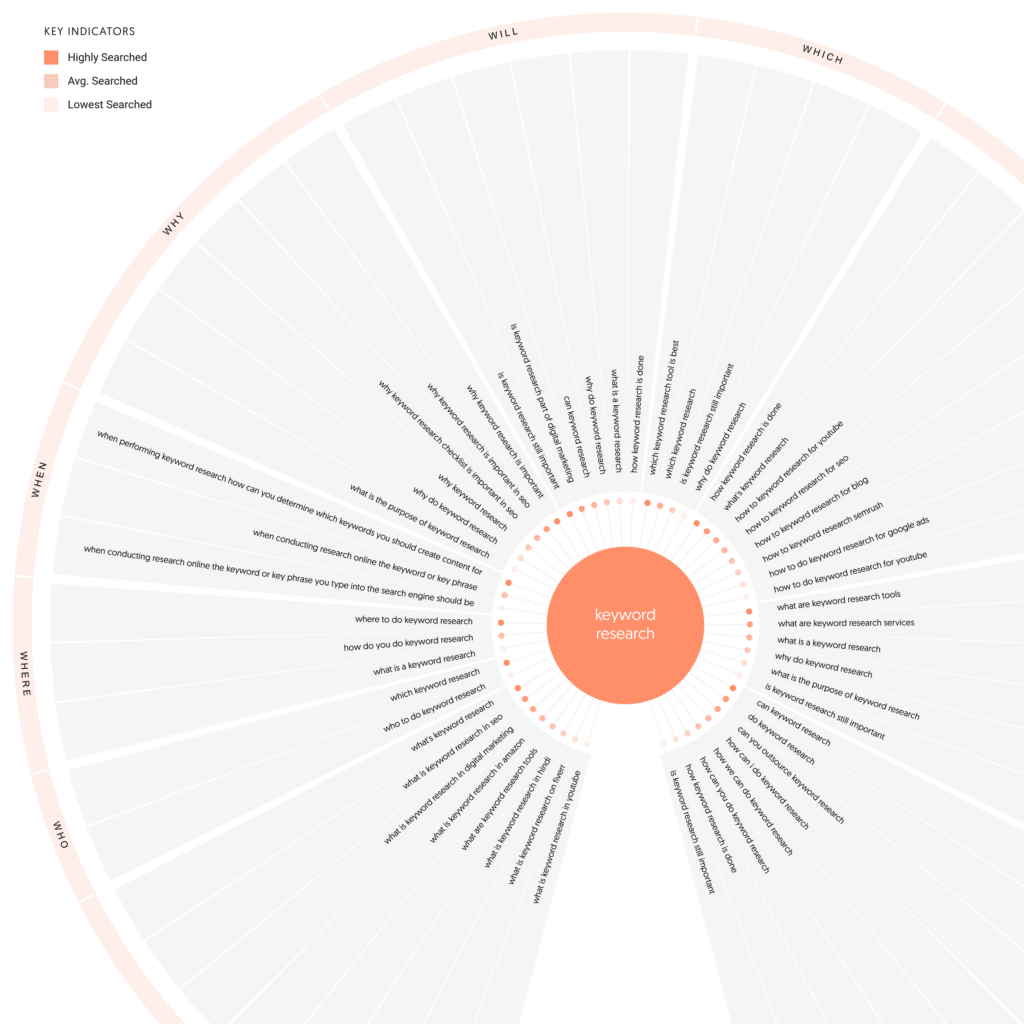
At this point, you may not be sure if you need, or can, create one guide covering all of these or whether each needs its own, detailed article. A great content strategy will ensure you cover all of these topic clusters to establish yourself as an authority on the subject so you’ll need to map out which of these keyword triggers different SERP (Search Engine Result Page) results. You can manually do this by typing in each one and recording the results in excel or Google sheets or using a free plugin like SEO minion which will automatically download the SERP results into a CSV for you. If a given keyword/phrase has a SERP result which is at least 60% different from another keyword (that is share less than 4 URLs with another keyword) then we’d recommend splitting those keywords into 2 different articles. Keyword Insights has a free tool that also allows you to quickly check the similarity between 2 keywords you may want to check out.
For example, if I wanted to know if I need to create a separate article for “how to do keyword research” and “how to do keyword research for Youtube” I’d check to see how different the SERPs are. Using Keyword Insights’ free SERP similarity tool we can see the results have 0 URLs in common meaning these trigger 2 very different types of intent and so should have 2 very different and optimised articles targeting the “primary keyword”:
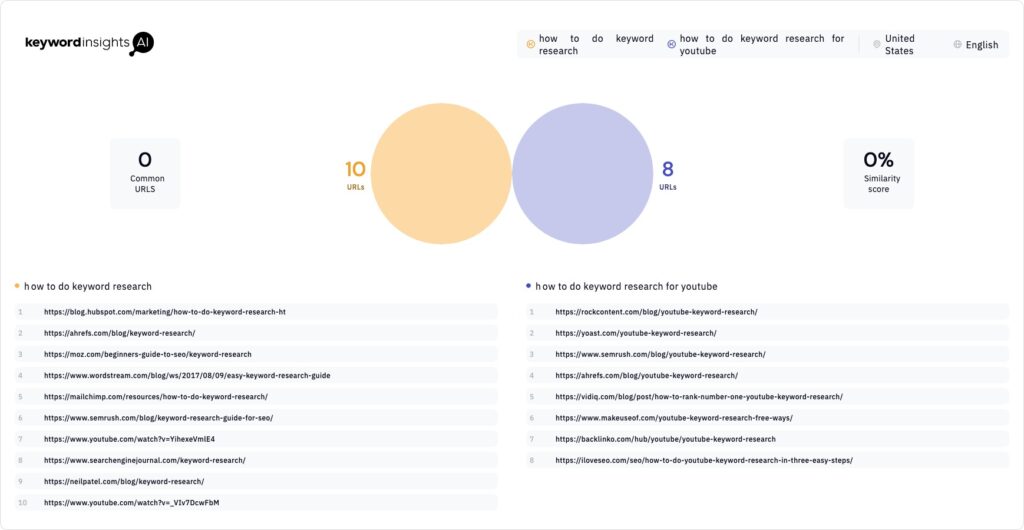
Once you’ve done this, and once you now actually know your primary keyword, we can begin. For this guide, I’ll use the example of creating a content brief for “how to do Keyword Research”.
Step 2 – Research the competition
To create content that ranks, we need to ensure the topic we’re covering is unique, but more comprehensive and answers a given question better than all of the top-ranking pieces of content.
To do this, we need to google our keyword, in this example “how to do keyword research”, and open up the first 10-15 organic search results in separate tabs in your browser. Your screen will then look a little like this:
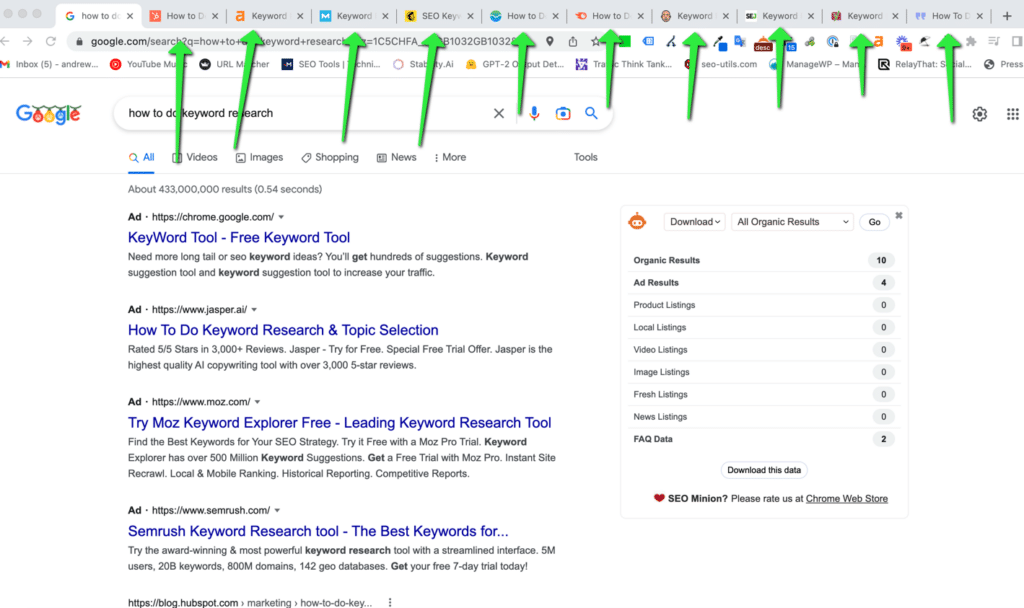
You’ll then want to go into each tab and start noting what headings are used. Again, you can do this manually, or use a chrome plugin like SEO minion to quickly grab all of these for you:
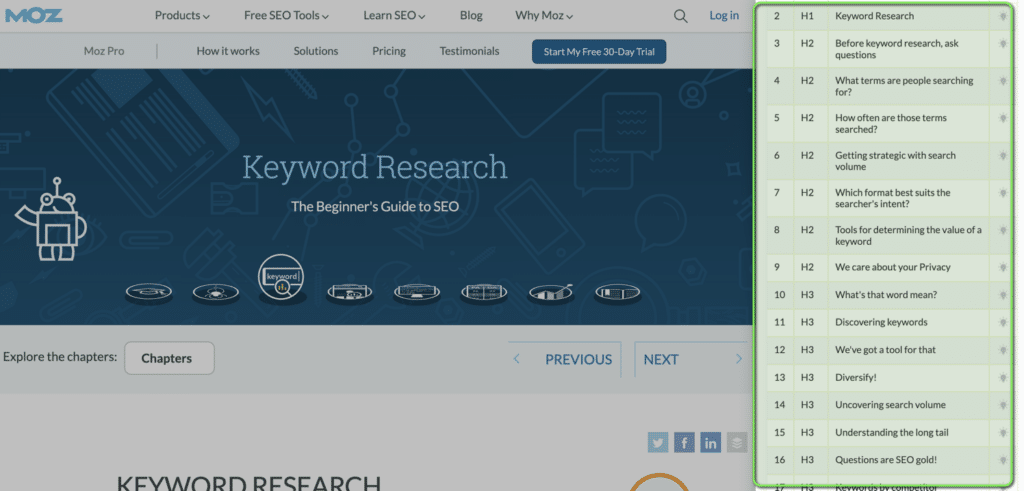
Record these on pen and paper, or in a spreadsheet; whatever is easiest. What we want to get is a list of similar headings that appear frequently across the various articles (and so a sign we should definitely include them) and any interesting headings or points that may only exist on one or two sites. We’re looking to exploit the fact that different sites generally answer the same question in slightly different ways; each with its own unique headings and information. Our goal is to then make a “principal” version which combines the best bits of all. The website ranking in position 1 is, usually, the most informative and helpful but doesn’t necessarily cover some of the points mentioned in the article ranking in position 2. Likewise, there could be an article ranking in position 5 which brings up a very salient point that the articles in positions 1,2, 3 and 4 hadn’t covered. We want to pick the best bits of all and make a “supreme” version, so to speak.
Step 3 – Find additional headings and add a unique perspective
At this point, your brief will contain a mix and match of all the best headings (reworded where possible) of the top-ranking pieces of content. To ensure we stand an even better chance of ranking we should aim to add our own unique insights. Ideally, you (or someone you know) have your own experience and expertise in the subject matter (even more important now Google has added another “E” to its E-E-A-T search rater guidelines) and can maybe add some personal insights here. However, we can also turn to forums or social media to find additional questions people have about a topic. Often, though not always, people turn to forums like Reddit or Quora if they couldn’t find an answer to their question online. This presents a great opportunity for us to answer some related questions that our competitors perhaps haven’t covered.
An easy way to find these is to google the overarching term you’re looking for and then search specific forum sites:
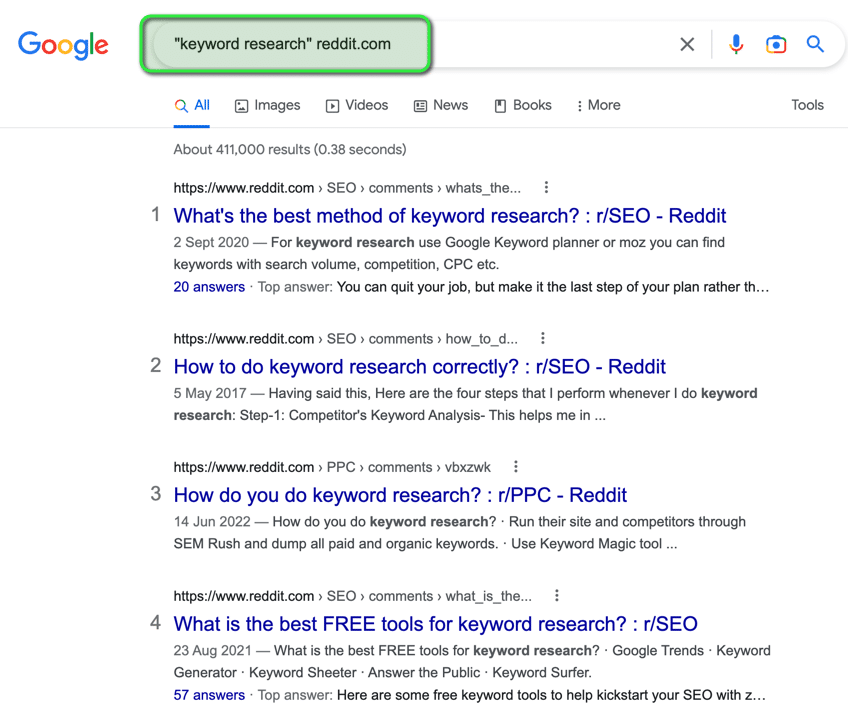
Of course, you’d swap “Reddit.com” out for Quora and any other sites you think are applicable.
You’d then scan down and add any interesting questions to your brief you think should be covered.
Tip
You need to be careful not to cover (or at least not to cover in depth) some questions that should be complete posts on their own. For example, if one of the questions is “how to do keyword research for Youtube”, you either wouldn’t include that in this post or you’d only briefly mention it and then link out to another, more thorough guide on the topic. This is because, as shown earlier in this guide, it has a seperate intent and needs its own guide.
You could also create your own little search engine to find these easily. Guide here.
You should also review the People Also Ask Questions and related questions on the SERP results:
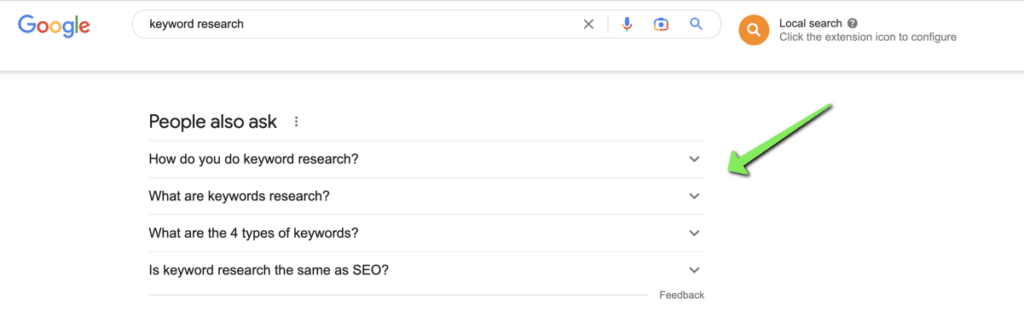
It may be easier to do this using a tool like AlsoAsked which allows you to pull these easily for free, or at least very inexpensively:
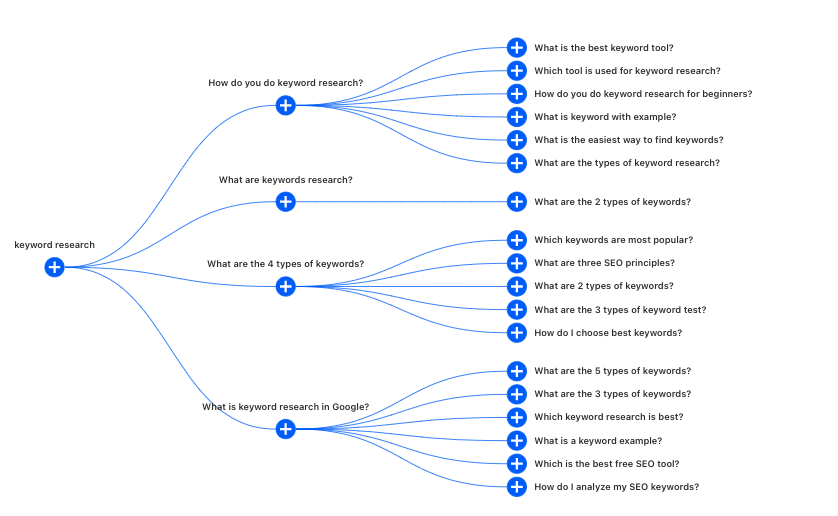
Step 4 – Optimise the structure
You should now have a great list of “headings” and questions you want the article to cover (although remember to reword them where possible so they aren’t carbon copies of the originals). Because you’ve read like 10 blogs, you’ll also have a great idea about the order in which you’ll use them. Start mapping these out in a word document, ensuring you’re marking up what type of heading is being used (H1, H2, H3 etc) to help the writer and whoever will be uploading this content to the website:
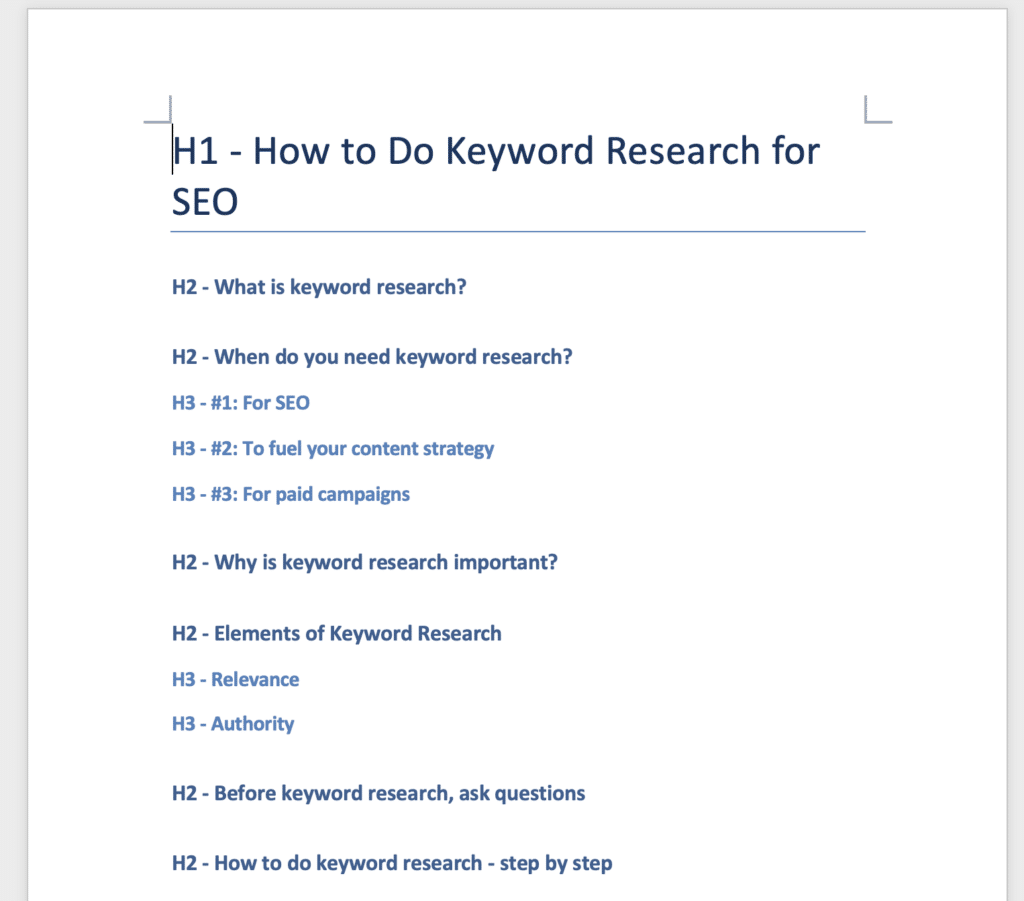
This actually is a skill in itself and another opportunity to beat our competitors. I often read guides which don’t have, what I call, a “logical flow of progression”. What I mean is the narrative is sometimes thrown off by a heading or question which should have been made earlier or later depending on the content before and after it. There aren’t any tips here I can give other than it takes practice; as you’re scanning the “skeleton” of your brief, does each heading and question build on from the last? Is there a “logical flow of progression”?
Tip
Sometimes you’ll have a few questions and headings you know you want to include but don’t fit into the natural “flow” of the brief. I tend to just stick these in at the bottom under a <H2> called “Other FAQs”. Don’t try and force them in somewhere else. A common problem I see with content in general is miscellanous questions breaking the logical narrative.
Step 5 (Optional) – Add a little information to help your writers
If you’re sending this to another writer, or if you’re going to be using your own brief, it may be useful to add a few notes and/or bullet points under each heading. You may include:
- Bullet point summarisations of the content that will sit under each heading. If the brief is going to another writer, this will give the heading more context but also save them time (and you money) researching the topic.
- Internal linking recommendations to other blogs on the site.
- External linking recommendations. Especially useful if you want them to cite any case studies or data points.
- Other instructions (image recommendations, whether the information should be formatted in a table etc).
- Anything else you think is relevant?
Step 6 – Add a page title and meta description
Pretty self-explanatory – but key for SEO. Add page title and meta description recommendations. Refer to the section above “The Anatomy Of A Great Content Brief” for more information on this.
Step 7 – Add final instructions
If this is going to another writer, be sure to add the following:
- The tone of voice guidelines
- Any branding guidelines
- The goal of the article
- Word count expectations. Again, please note, your writers need to understand that the word count is purely there to give the writer an indication of how comprehensive the piece needs to be.
For more information on these, refer to the section earlier in this guide “The Anatomy Of A Great Content Brief”
Step 8 – Send the brief, or use the brief
Now your brief should be done! Either send it to your writer or use it yourself to produce some sweet, rankable content.
This method of producing a brief will ensure any content produced is well-researched, comprehensive and stands the best chance of ranking. But it is quite time-consuming. What if we told you there was a quicker way?
Enter Keyword Insights…
How To Create A Content Brief Quickly (Using Keyword Insights )
Subscribers to Keyword Insights can benefit from our content brief generator and keyword clustering tools to significantly speed up the process outlined above.
Step 1 – Identify the primary keyword you’re targeting
This step is largely the same as in Step 1 listed in the section above. If you’re already a subscriber to Keyword Insights, you can use the clustering feature to check en masse which keywords need their own separate pages. In the example above we were trying to understand what the primary keyword would be if you wanted to write content around “keyword research”. We discussed the fact there actually could be many primary keywords. For example:
- What is Keyword research?
- How to do Keyword Research?
- How to do Keyword Research for Amazon?
- How to do Keyword Research for Youtube?
- Is Keyword Research important?
We raised the question as to whether each of these would need a separate article on its own or whether they could all be targeted on the same page to stand the best chance of ranking. We then showed you some free tools you could use to help ascertain this.
If you’re using Keyword Insights, however, you can easily check up to 2.5 million (yep) keywords at once to quickly understand what your content pieces will be. For example, on the topic of “keyword research” I pulled over 6,000 keywords and dropped them straight into our clustering tool. The report generated showed that my 6,000 keywords equate to 781 separate articles (each row in the below screenshot should be a “separate” article. When a row is expanded, it shows all the keywords that can be targeted in the same article):
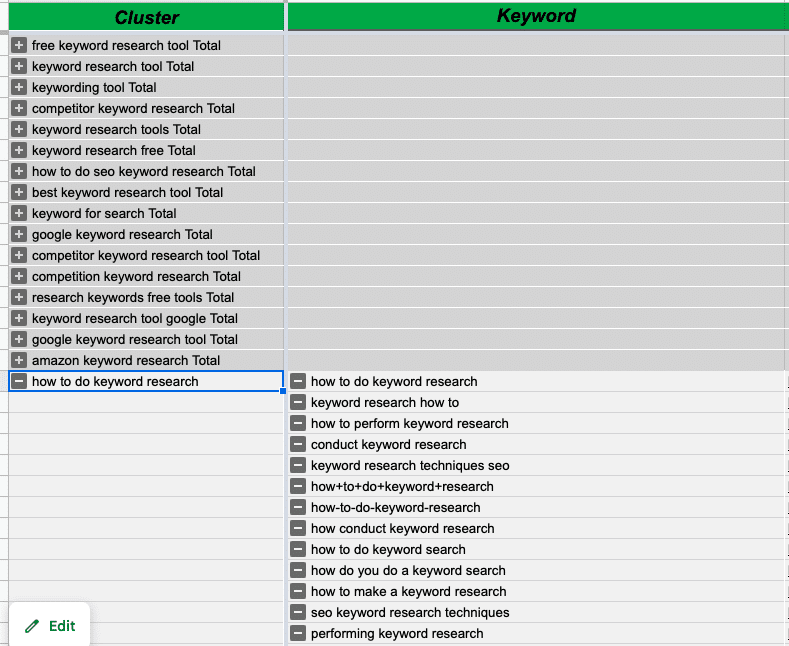
You can then scan down and choose the content topic you want to outline first (of course the ultimate goal will be to create content for all 781 clusters). You should read more about the importance of using keyword clusters for your content strategy here.
For this example, I’m going to choose the keyword “how to do keyword research”. I’ve chosen this because the sum of all the keyword volume in that cluster is really high (nearly 14,000 in fact) and it’s got a very high informational intent (in column E, where it says “9” it means 9/10 results on Google are informative meaning it’s a good keyword to write an informative piece on).
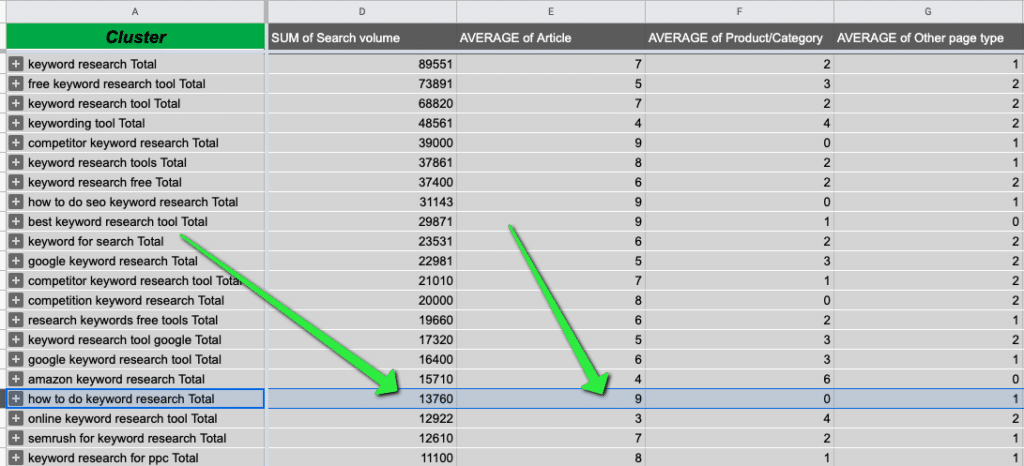
These columns are automatically added when you create a report, and there will be other guides written on keyword clustering, but you can find a video of how to use the clustering report below.
Step 2 – Pop your chosen keyword into the Content Brief Generator
Add your chosen keyword to the content brief generation module and select the location and language:
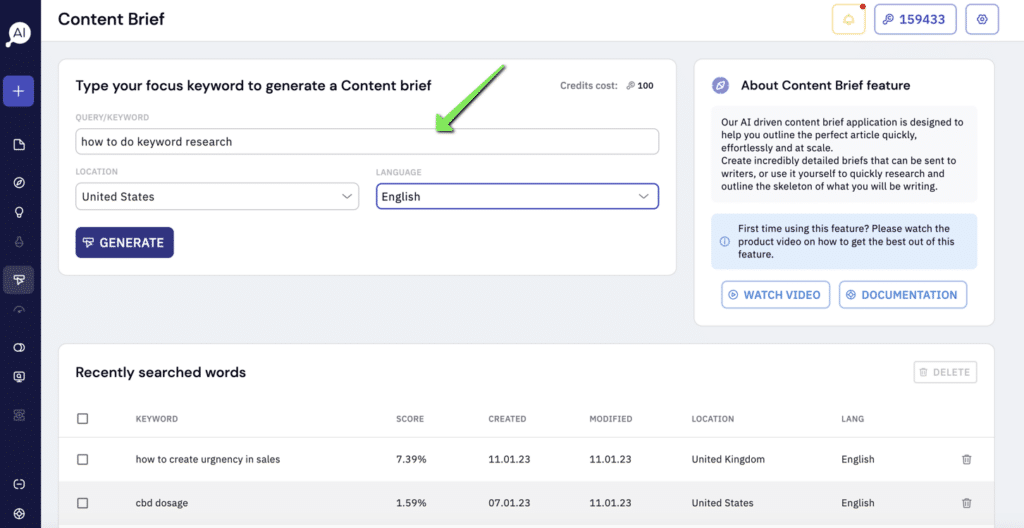
We’ve created a video detailing the next steps:
Or carry on reading, if you’d prefer :).
Step 3 – Research the competition
Remember, to create content that’s more likely to rank, we must ensure that it is both distinct and comprehensive, providing a more complete answer to the question than the top-ranking pieces of content. Our goal is to create a “supreme” version of ranking articles by combining the best elements from each one.
Consequently, Keyword Insights will pull all the headings from the top 20 ranking articles of your target keyword for you, and enable you to drag and drop any interesting headings from the top 20 articles into your brief builder:
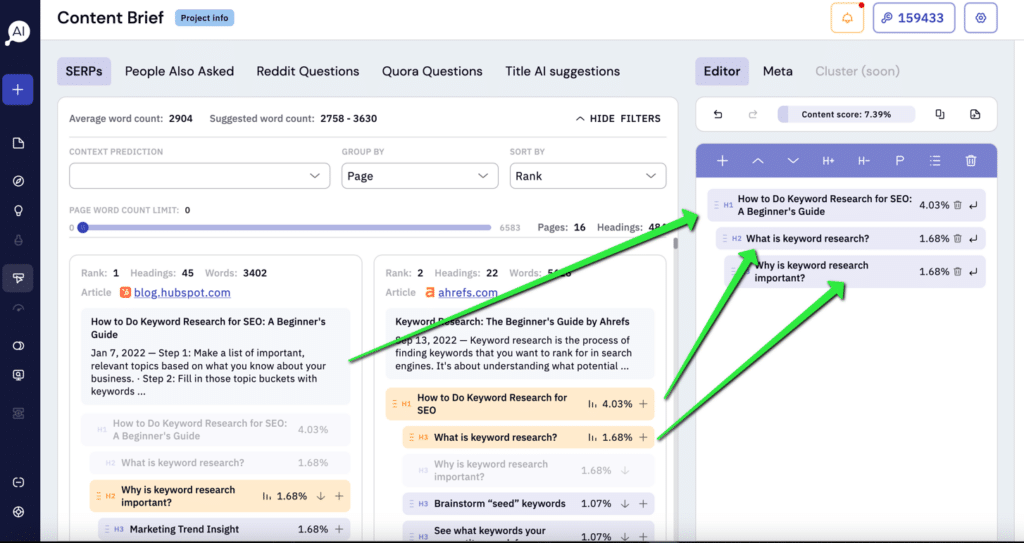
This allows you to quickly scan for any of the headings that frequently appear (an indication we should also definitely be covering it), as well as any unique titles or points that may only exist on one or two of the sites. To reiterate, we’re leveraging the difference in the way each site answers the same question to our advantage, by making the “best” version.
To make this process even more accessible, Keyword Insights allows you to group “similar” headings which highlight yellow if you’ve already used it (or something similar):
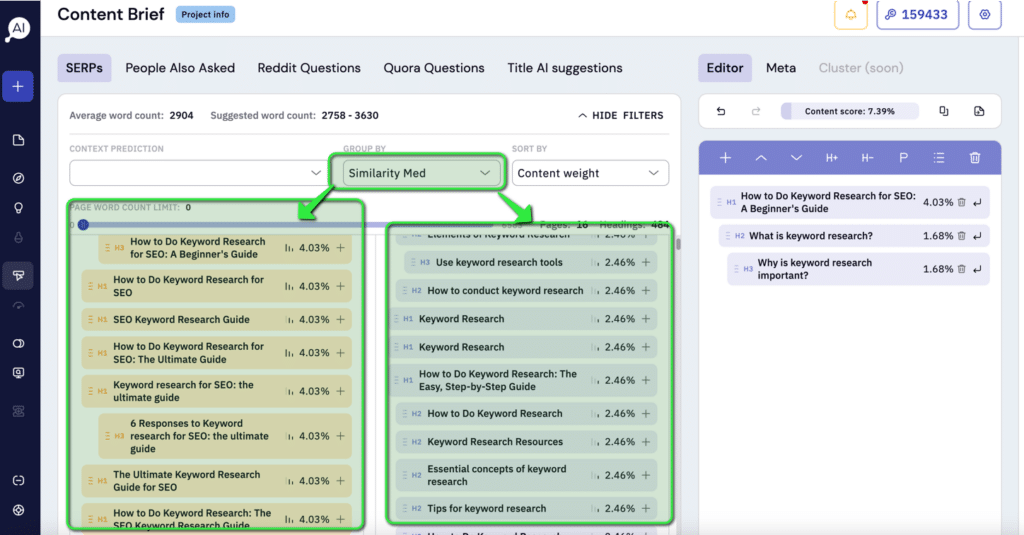
This makes it super easy to spot both common and unique headings that we should be using. In addition, you can, and should, edit the titles slightly so that they aren’t exactly the same as the originals by double-clicking in the editor and amending as necessary:
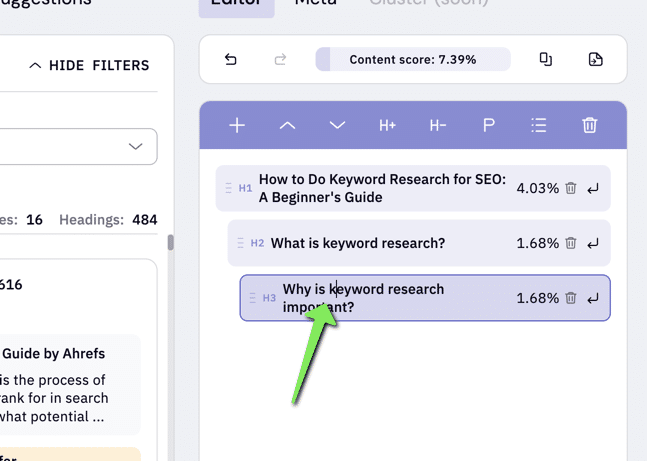
Step 4 – Find additional headings and add a unique perspective
Your brief will now contain a combination of the best headings and questions (modified where possible) of top-ranking pieces of content. To enhance our brief further, we should incorporate our own original insights. Ideally, you (or someone you know) will possess first-hand knowledge and experience regarding the topic and you can add these here. You can always add your own headings by clicking this “plus” symbol here:
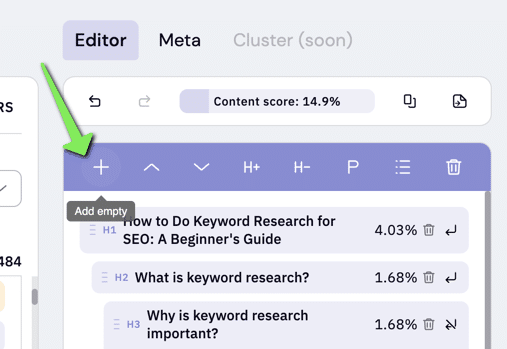
Keyword Insights also pulls in questions from Reddit and Quora allowing you to swiftly mine for additional pain points your target audience had that perhaps weren’t covered by your competitors (remember, if people are turning to Quora or Reddit to ask questions, it’s sometimes because they haven’t found an adequate answer to their question elsewhere online).
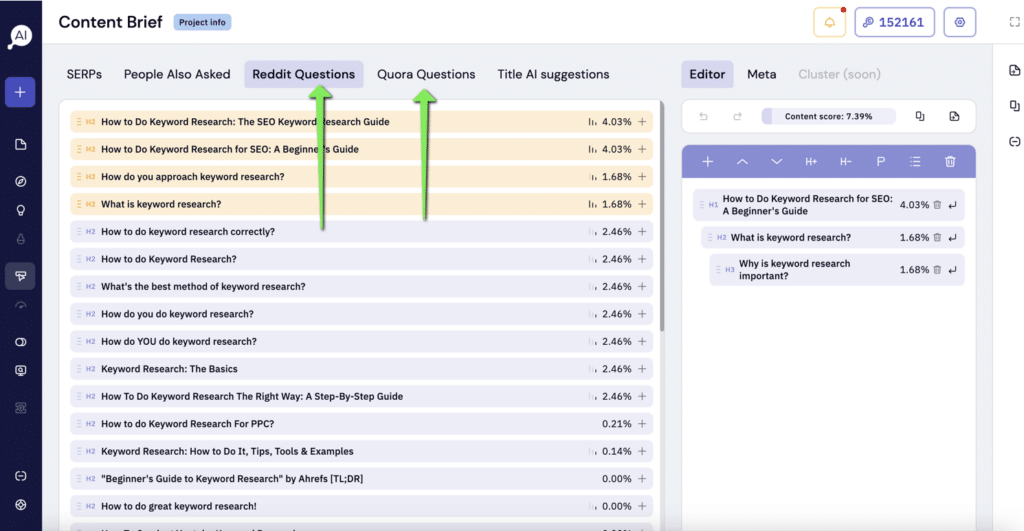
Again, simply move these across to your brief editor on the right.
Keyword Insights also pulls in the “People Also Asked” questions as well as using AI to come up with additional questions you may want to answer to ensure the piece of content that is going to be written will be even more comprehensive:
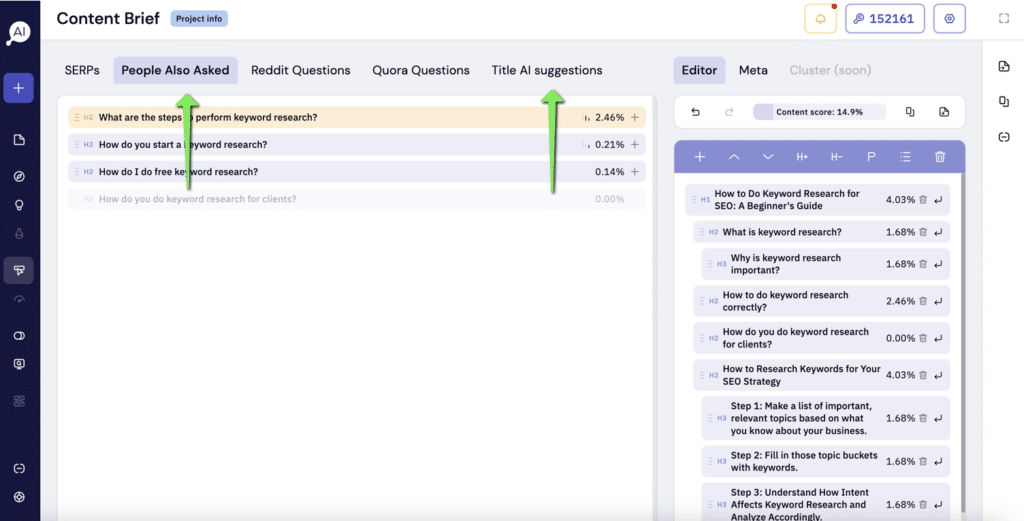
Tip
Don’t try and include every question and topic you see in the brief generator. As discussed in step 1, sometimes a keyword or question will warrant an article on its own; you don’t want to try and rank for too many topics on the same piece. For example, in the brief gernerated for “How To Do Keyword Research” the title AI feature generated a heading “How To Do Keyword Research For Youtube“. As we saw earlier, this needs a whole article on its own. It’s not a bad idea to cover this question very briefly in the article, but the goal would be to write a standalone piece on this and internally link to it from here. Remember, you can use our free SERP similarty tool (or keyword clustering tool) to double check when a keyword or question needs to be covered in a seperate blog.
Step 5 – Optimise the structure
You may have been doing this as you were putting the brief together anyway, but you’ll want to make sure the brief “flows logically”. As I said before, this actually is a skill in itself and another opportunity to beat our competitors. Many guides I read don’t often adhere to a “logical flow of progression”; the narrative gets thrown off by a heading or question which should have been made earlier or later depending on the content before and after it. As mentioned above, there aren’t any recommendations here other than it takes practice; does each heading and question build on from the last? Is there a “logical flow of progression”?
Thankfully it’s easy to move things around in the brief editor until you’re happy with it. Simply select the heading(s) (we do allow you to bulk select) and move them around by dragging and dropping, or using the arrows at the top:
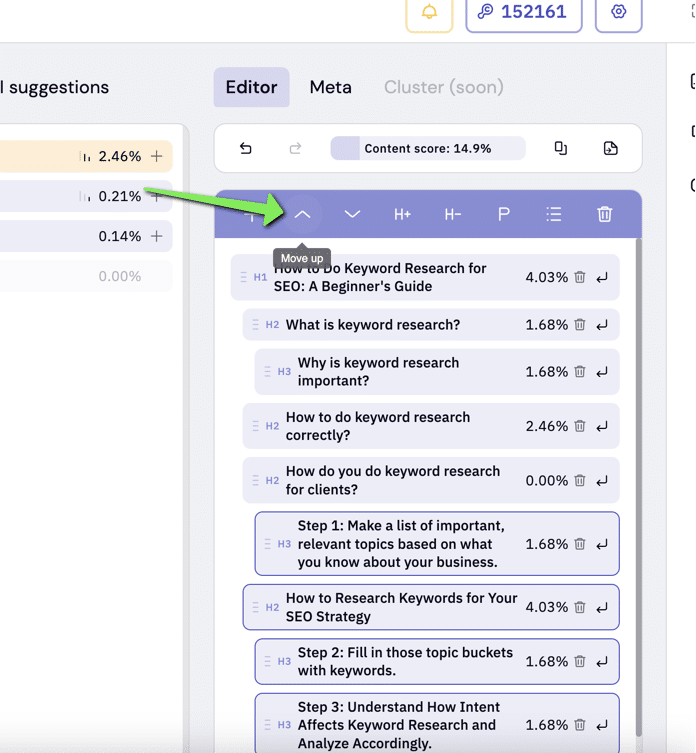
Tip
Sometimes you’ll have a few questions and headings you know you want to include but don’t fit into the natural “flow” of the brief. I tend to just stick these in at the bottom under a <H2> called “Other FAQs”. Don’t try and force them in somewhere else. A common problem I see with content in general is miscellanous questions breaking the logical narrative.
Step 6 (Optional) – Add a little information to help your writers
If you are sending this to another writer or utilising the brief for your own purposes, providing a few summarisation notes beneath each heading may speed up the time it takes to actually write it. Keyword Insights makes this really easy to do in 2 ways.
Firstly, under most headings in the SERP overview, we’ve used AI to summarise salient information into bullet points. Wherever you see a little “down” arrow, you can click to expand this revealing some bullet points which you can easily add to your brief outline under its relevant heading:
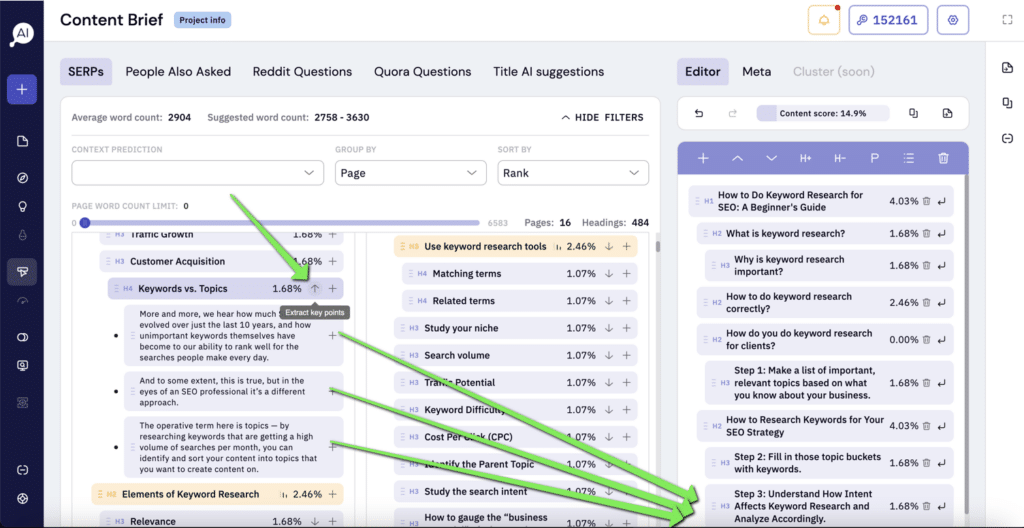
Of course, it would probably have been easier to do this as you added the headings in step 3, but you can do it once you have all the headings also.
Sometimes Keyword Insights isn’t able to scrape the content and summarise it (if you don’t see the little downwards, expandable arrow, it’s because we couldn’t read or understand the competitor’s content) but you’ll still want to add some informational notes quickly. In these instances, you can use our “paragraph AI” feature to generate this for you. In the brief editor, you’ll see this little “return” button:
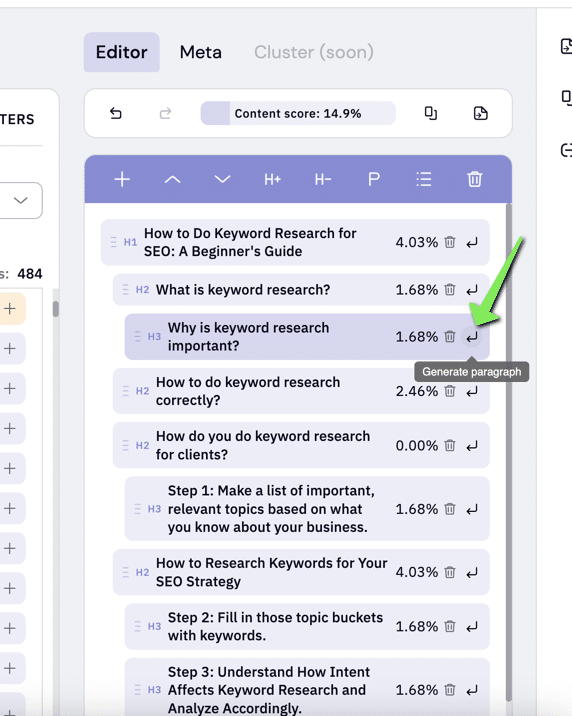
Simply click it, wait a few seconds, and we’ll generate an original paragraph for you:
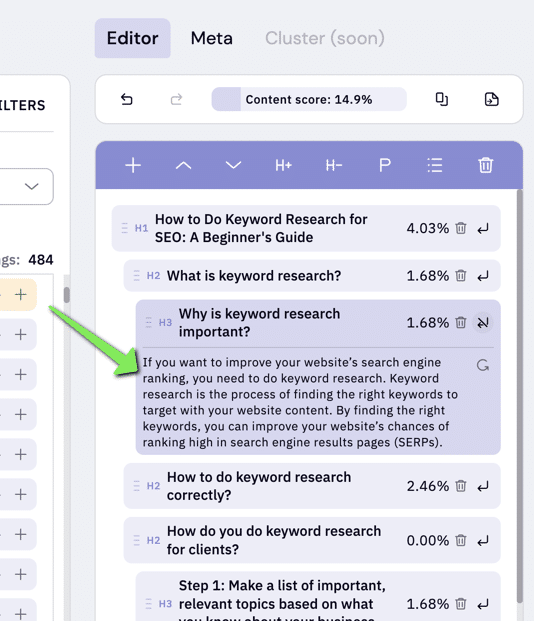
Tip
Please check the paragrpah for accuarcy. Most of the time it’s pretty accurate, but it is a machine after all. Also, you can regenrate the paragrpah if you don’t like it, or re-word it altogether by double clicking it and editing as necassary.
Finally, if the heading is something broad, like “dining tables”, but you wanted the text to specifically talk about what they are, you can temporairly change the title to “what are dining tables?”, generate the text and then change the title back to your broader “dining tables”. All we’re doing here is simply changing the title to help with the prompt and then changing it back.
Step 7 – Add page title and meta description
Of course, page titles are a direct ranking factor and so need to optimise towards your target keyword(s), and a great meta description will stand out on the Search Engine Result pages and encourage click-throughs. Keyword Insights allows you to quickly generate both:
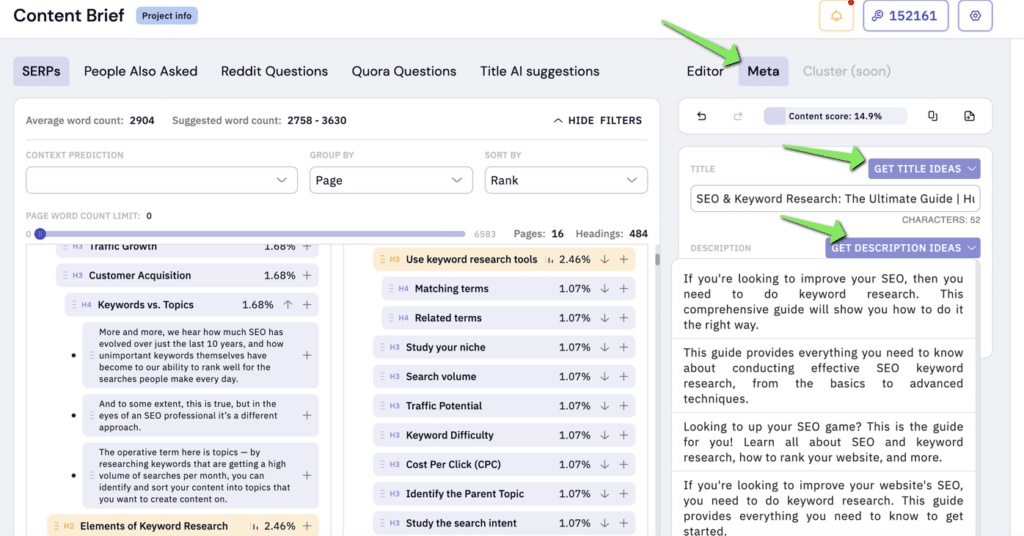
Please note
This feature uses existing, ranking page titles and descriptions to generate the ideas. For this reason, they likely won’t be perfect “as is” (for example, they may include other brand names etc) and you’ll have to do some minor editing to make them perfect. It’ll still save you a lot of time regardless (especially with the meta descriptions – I personally hate writing these normally).
Step 8 – Push the brief to Google Docs or Word
At this point, you’ve put together an incredibly comprehensive content brief covering both important and unique headings. Hopefully, you’ve also included summarisation points under each heading which will help your writer (or you) transform the brief into a fully-fledged article quicker and with a lot less research. Now it’s time to move it into a more workable format by clicking this button and pushing it to either Word or Google docs:
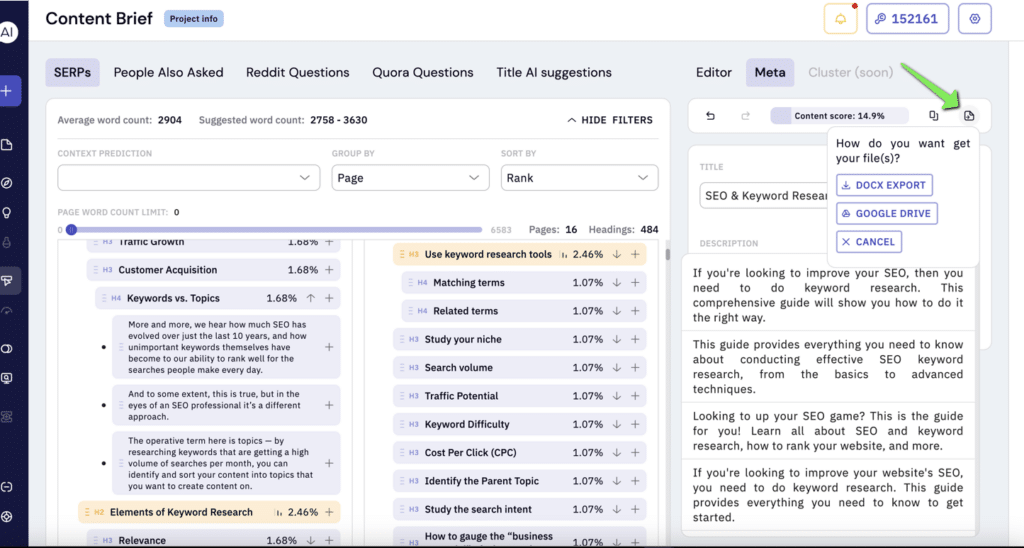
Step 9 – (Optional) Add final instructions
Once you’ve pushed the brief to Google docs or Word, we’ll automatically add this little box at the top of the brief for you:
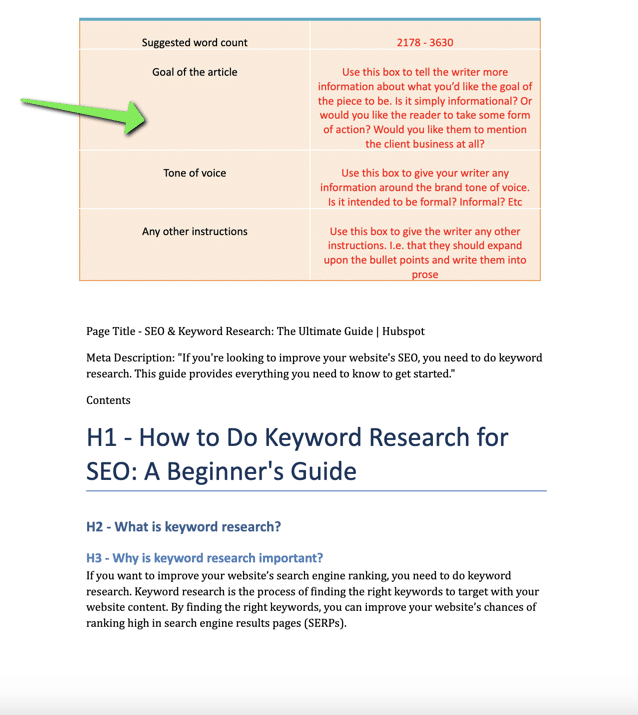
If you were using the brief feature just to quickly outline and research your own content you can delete this. If you’re sending the brief to another writer, use this box to give them more direction around the tone of voice, the goal of the article and any other instructions you want to give them (such as reminding them to check any AI-generated content for accuracy and re-writing any of the bullet points into prose).
Step 10 – Send the brief, or use the brief
This method of producing a brief will ensure any content produced is well-researched, comprehensive and stands the best chance of ranking. Once complete, either deliver the brief to your writer or use it to create the content yourself.
Content Brief Examples
We’ve put together some example content briefs which you can view below:
Example 1 – How to do Keyword Research
Example 2 – Weight Loss Stall, Overcoming Your Weight Loss Plateu
Example 3 – Architect Fees in the UK
Parting Thoughts
It sounds hard to generate a content brief but it shouldn’t if you’re using the best tools. Content briefs matter since they allow writers to produce content that almost matches expectations.
Truth is, it’s highly rewarding to provide writers with the direction a content piece should from the start. The frustrations from the unnecessary back and forth will also be minimized, if not eliminated. That’s why detailed content briefs are essential. Aspire to get it right – from the start!
Frequently Asked Questions
How much time should I spend on a brief?
It all depends on whether you’re using an efficient and quick tool like Keyword Insights or doing it manually. Other factors such as the scope of content could also play a role. Typically, time spent on a brief should be minimal and most energies spent on building quality main content. Using Keyword Insights, our agency typically spends 20-35 minutes putting together a great brief.
Can I automate content briefs?
Yes.
Our AI content writing tool automates this process by scanning top-ranking headings and automatically arranging them for you. See the screenshot below.
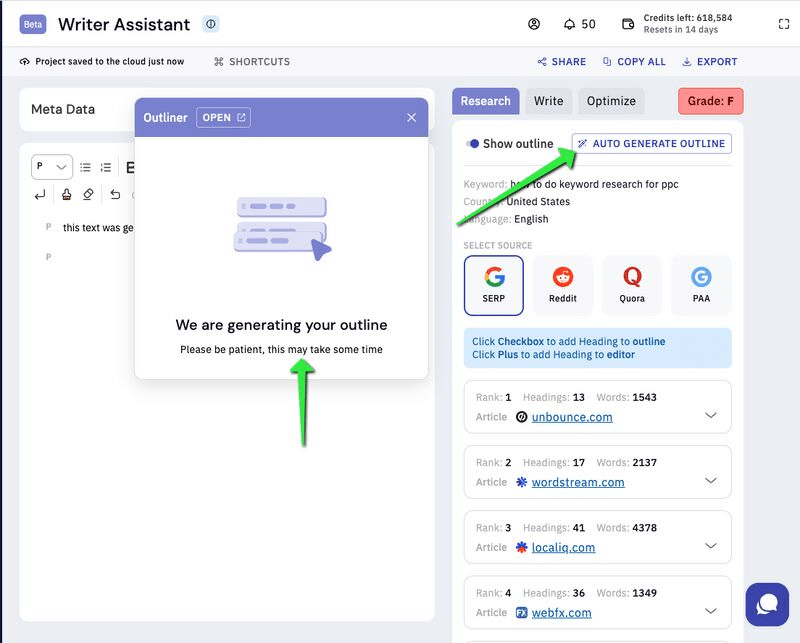
Start your trial today for only $1
Sign up today for a $1 trial and enjoy access to 6000 keyword clustering credits, 3 Keyword discovery searches, 1 Content Brief and Pro versions of SERP Similarity, SERP Explorer.
Subscribe to our newsletter
Subscribe to get our latest news, offers, insights, and any updates.

